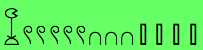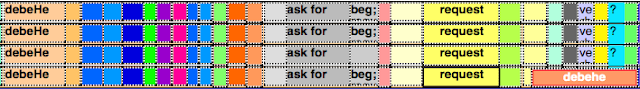6.2 OTHER SEARCHES
What is special about the searcher panels is that you can carry out searches from the screen you are in. That is you enter items into the searcher fields, and the results appear in the panels concerned. As has been indicated, a great deal of information is available by this means. You do not lose track of where you are, because you stay in the original place.
Many other searches can be undertaken, because this is a database after all. That means you can search for anything in the database. Thus, you can search for not only a whole word, as in the searcher fields, but part of a word, or any two or more words, or any sequence of letters, or any sequence of hieroglyphs, or indeed if hieroglyphs appear anywhere in a sentence, regardless of position or order. However, such more precise searching comes at the cost of leaving the record you were in at the start.
EXAMPLE OF A NORMAL SEARCHING OF THE DATABASE
Here is an example. Consider that wall again in Karnak seen in Fig. 2.142a above. Select another area, as this portion in the lower centre of that illustration:
section of Karnak wall
|
glyphs
|
|
|
mouth
arm: teepee
water
eye
bolt
bun
block
mouth
throne
bun
[damaged]
viper
basin
rope
quail
tusk
PLANE
PLURAL
|
Table 10 redin section of the Karnak wall
Making a start
Where to begin? You do not know where the words start and finish. But after a short while you can make some guesses.
<viper> is a very common ending to a word, indicating 3sgGEN masc., or ‘his’.
<basin> is often a word on its own, meaning ‘lord’ and also ‘any’.
< PLANE PLURAL> is a very common plural ending to words.
and <throne> is a common beginning to words
So it is a fair bet that the group at the end of the column pictured above (following <basin>) <rope quail tusk PLANE PLURAL> is a word. So why not try the group <rope quail tusk> in the Hierolex database by setting up a search (hit command-F) and inserting this group in the pink {identity JS} field? Each time this is done you get to a completely fresh screen; that is, you do not stay in the same screen as was the case with using the searcher panels.
There are several results. The first two appear below, but these are not words where the glyphs retain the <rope quail tusk> order:
Fig. 6.21a <rope> / <quail> / <tusk> appear among the resulting glyph sequences
The word for both is debeHu, probably meaning ‘requirement’. It appears to be a plural, as it ends in /u/. The singular form of this would be debeHe. A check in the respelt Searcher gives . . .
Fig. 6.21b Respelt Search finds meanings for debeHe
. . . debeHe as meaning ‘request’, not unlike ‘requirement’.
What about the other results for the <rope quail tusk> search in the Hierolex database?
Fig. 6.22 Precise sequence <rope quail tusk>
There were five results all beginning with this precise sequence, four of which meaning ‘food’. One meant ‘decree’ or similar, but it had a distinctive <crouch> determinative suggesting something religious or official.
From this we can be fairly confident that the lower part of the column of glyphs might mean ‘food’.
Note that if you wanted to look only for the precise sequence <rope quail tusk>, then you can do so by searching using double inverted commas in the {identity JS} field, as:
“rope quail tusk”
Try another sequence
The next step would be to try searches for other glyphs in the column, such as the opening sequence:
<mouth arm: teepee water eye>
If that does not prove promising, try dropping off the last glyph, to make:
<mouth arm: teepee water>
If that yields too many results, many being sentences, try putting verb in the {part-of-speech} field and do the search again, to find verbs only.
In fact this search brings up results such as:
Fig. 6.23 Results for <mouth arm: teepee water> and verb search
of which the second record above is:
(erṭā - en - sen: redi-n-sen)
|
"did they give thee"
|
give did they-all
|
EAWB
|
[201:6.2]
|
<mouth arm: teepee water bolt water PLURAL>
|
|
Table 11 redi-n sen ‘give did they-all (they gave)
This is redi-n-sen meaning ‘give did they-all’ (they gave). While this result is somewhat close, as it omits the <eye> glyph, and so is not convincingly satisfying as a probably correct avenue to follow. And besides, our sequence ends in <bolt bun> set, not <bolt water PLURAL> sen ‘they-all’.
You could undertake further searches on this trial-and-error bases, such as for:
<eye bolt> / <eye bolt bun>
<bun block> / <bun block mouth>
<block mouth>
This last produces the following among many other similar results:
(hr: kher)
|
"under"
|
under
|
Gardiner
|
[587.1:7.1]
|
<block mouth>
|
|
(Xer: kher)
|
"under"
|
under
|
Col/Man
|
[117:21.01]
|
<block mouth>
|
|
Table 12 kher ‘under’
Next try <throne bun> / <throne bun viper> from the middle of the column group.
This last (while recognising there is a missing damaged glyph) produces:
(åuset f: set-ef)
|
"His seat"
|
place him-of
|
EAWB
|
[176:8.1]
|
<throne bun house viper>
|
|
(s(w)t=f: sut-ef)
|
"his places"
|
place him-of
|
Col/Man
|
[83:1.2]
|
<throne bun PLURAL viper>
|
|
Table 13 set-ef ‘place him-of’ (his place)
Based on these successful findings, the sequence that we began with for the central lower portion of the Karnak temple wall:
mouth arm: teepee water eye bolt bun block mouth throne bun [damaged] viper basin rope quail tusk PLANE PLURAL
is beginning to look as if it might be divided up into words as follows:
mouth arm: teepee water
|
give did
|
eye bolt bun
|
|
block mouth
|
under
|
throne bun [damaged] viper
|
place him-of
|
basin
|
lord / any
|
rope quail tusk PLANE PLURAL
|
food
|
Table 14 Preliminary findings after trial-and-error searches
The missing sequence in the second row < eye bolt bun> might read ir set, where ir is the verb ‘do’, ‘make’, and set a pronoun meaning either 3sg or 3pl, thus possibly ‘she/her’ or ‘they-all/them-all’, or even the forms ‘he/it’ or accusative ‘him’.
In the absence of more of the context, achievable by deciphering more of the writing on the wall, we are left with deducing a meaning such as:
... did give // make he/she/it / they [OR make him/her/it them] // under // his place // any / lord [of] // food
This might conceivably be:
... gave (did) he under his place any food ...
or any of a number of other possible interpretations.
Comment
You might justly think this rather unsatisfactory. The meaning is obscure, and the variables and possibilities numerous. But the more one does, the sharper becomes the result.
The purpose here has been only to demonstrate how the database is a means to make enquiries of the hieroglyphs displayed by the scribes so long ago. They and the readers of the day (who were their fellow scribes, and the priests and royalty, and one might suppose also the senior officials) would have been familiar with the formulaic writing used monumentally as on this temple wall in Karnak. They would have been far better placed to interpret the writing that we amateur assessors of the hieroglyphs today missing this cultural familiarity.